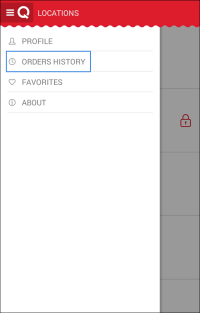To view the order history, at the top left corner of the QwickServe Mobile window, tap the main menu icon and select Orders History.
Result: QwickServe displays the list of orders you have placed.