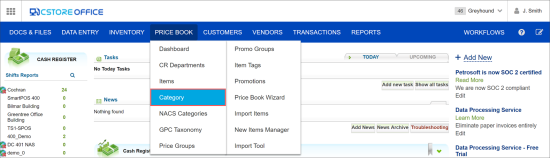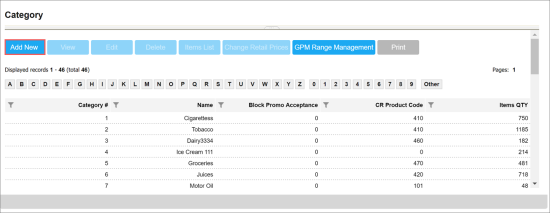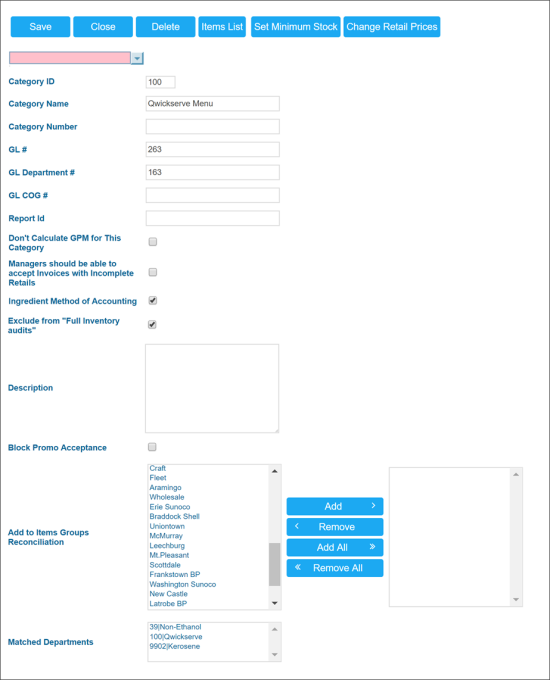Setting Up a Category
In Petrosoft Cloud, categories is a way to classify items when reports are created. Categories may seem similar to CR departments, except for the CR departments are used for the cash register.
This section covers only basic category settings required for QwickServe setup. For more details, see Petrosoft University Portal > CStoreOffice® > Price Book > Categories.
The default category for QwickServe items in CStoreOffice® is
To set up a category:
- From the CStoreOffice® home page, go to Price Book > Category.
- At the top of the categories list, click Add New.
- In the displayed form, specify the following settings for the category:
- Category ID: the category ID.
- Category Name: the category name.
- GL #: the general ledger number.
- GL Department #: the general ledger department number, if any.
- Ingredient Method of Accounting: this option allows marking the category as IMoA.
- Exclude from "Full Inventory audits": this option allows excluding the items in this category from the full audits list.
- Matched Departments: the list of CR departments linked to this category.