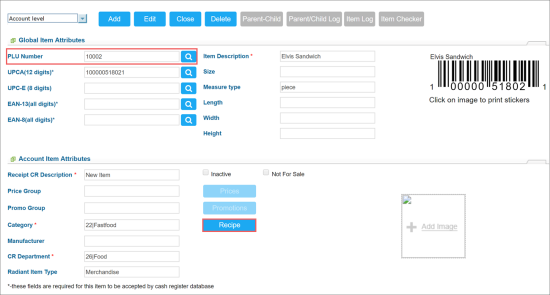For better food service management, you can use recipes for the accounting of menu items consisting of ingredients, primarily food and beverages, for example, a sandwich, or a pizza.
A recipe defines all the ingredients within a menu item and the amount of each ingredient. A menu item has its own PLU. When the menu item is sold and scanned, the ingredients in its recipe are tracked and accounted in the system.
An ingredient corresponds to one or several interchangeable products.
example
Example of a menu item is Elvis Sandwich. It is a Price Book item with a PLU. Its ingredients are: "white bread", "peanut butter", "banana", "honey", "bacon". The product for the ingredient "peanut butter" is "JIF CREAMY PEANUT BUTTER", which is a separate Price Book item with all the necessary attributes.
You can easily replace the exact product used as an ingredient with another product without breaking the recipe. For example, if you ran out of olives used for pizzas, you can replace olives 1 lbs with olives 0.5 lbs in the ingredient "olives".
You can only view recipe items in CStoreOffice®. To set up recipe items, use QwickServe Cloud. For more details, see QwickServe Items.
To view a recipe item in CStoreOffice®, follow the steps:
- In CStoreOffice®, go to Price Book > Items.
- Use advanced search or filters on the operational panel to display the list of items.
- In the list of items, select the necessary recipe item and click the View or Edit button.
- To pass to QwickServe Cloud from CStoreOffice® and set up the item, in the recipe item form, click the Recipe button.