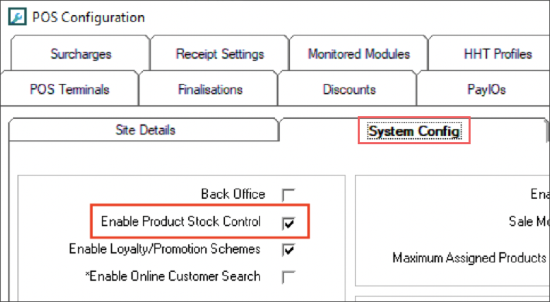Please note that only for 1.4.5 and 1.4.6 versions of the ITL ClearVision cash registers support this feature.
To be able to receive the product stock levels data from the back-office, your cash register must have the following settings configured:
- The the BOSImpExp.ini file > [BOSImport] section should include the AutoEnableProductStockControl=Y field.
- In the POS Configuration form > System Config section, the Enable Product Stock Control option is selected.
For more information on how to configure the ITL ClearVision cash register, refer to the manufacturer's documentation.