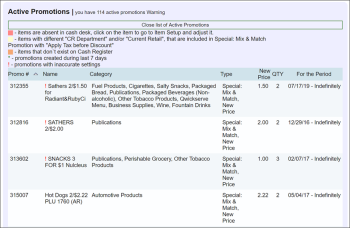The Active Promotions section displays the list of promotions currently active. To see what items are included in the promotion, click the promotion in the list.
Cash Register Updates Manager allows you to quickly identify promotions that require your attention. To this end, Cash Register Updates Manager displays a specific icon next to the promotion or highlights the promotion with a specific color:
- Red color: The promoted items are absent in the cash desk.
- Yellow color: This color code is used for Mix and Match promotions set up at Sapphire cash registers. The warning defines that the Before discount taxation option is enabled for the promotion, but items added to the promotion belong to different CR departments or have different current retails prices. For more details, see Mix and Match Promotion.
- Orange color: The promoted items do not exist at the cash register.
- Asterisk symbol: The promotion was created during last 7 days.
- An exclamation mark: The promotion settings are inaccurate.