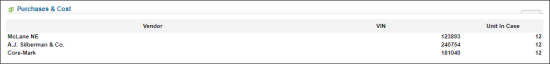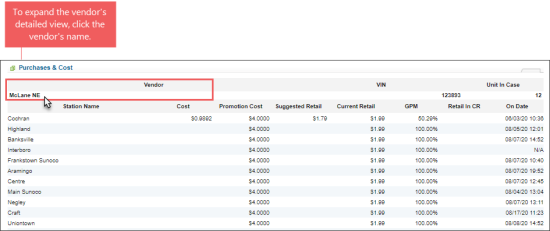The Purchases & Cost section is displayed when the item setup form is opened at the account level.
In the Purchases & Cost section, you can view and edit the list of vendors who provide this item including the following data:
The editing item VIN operation is permission-based. To edit the item VIN in the Purchases & Cost section, make sure the Allow to edit Item’s Vendor Information permission is granted to your user. For more information on how to grant a permission to the user, see Roles Management Permissions.
For each location (station) on your account, you may view more detailed information about item's cost and GPM. Click the vendor name, to expand its detailed view with the following data: