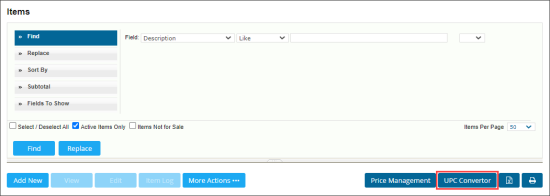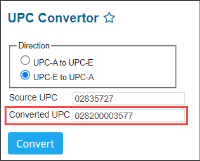Using the UPC convertor, you can easily convert your UPC-A code to UPC-E code and back.
To convert the UPC code:
- From the main CStoreOffice® page, go to Price Book > Items.
- In the Items list, click UPC Convertor.
- In the UPC Convertor form:
- In the Direction section, select one of the converting ways:
- UPC-A to UPC-E
- UPC-E to UPC-A
- In the Source UPC field, enter the UPC code you want to convert. Its format must coincide with the first UPC value selected in the Direction section.
- Click Convert.
Result: The UPC code is converted and displayed in the Converted UPC field.