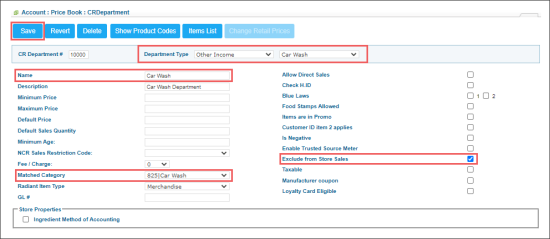To create a car wash department:
- From the CStoreOffice® home page, go to Price Book > CR Departments.
- In the CR Departments list, click Add New.
- In the CR Department setup form:
- In the Department Type list, select Other Income.
- In the list to the right of the Department Type list, select Car Wash.
- In the Name field, type the department name.
- In the Matched Category list, select the corresponding car wash category.
- Select the Exclude from Store Sales option.
- Specify other department settings. For more information on how to set up other department's settings, see CR Departments.
- At the top left of the form, click Save.