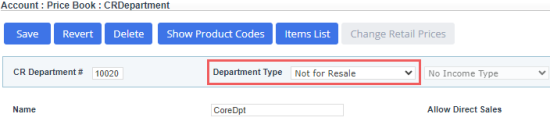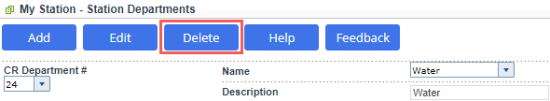To prevent the price book from conflicting with Suncor infrastructure, the CStoreOffice® CR Departments that correspond with Suncor Core Departments must be configured so they are not sent to the cash registers.
The settings described below will prevent CR departments and any items within them from synchronizing with the cash registers. The exact configuration depends on the level at which the departments are set up in CStoreOffice®.
CR Departments
- Open CR Departments from Price Book CStoreOffice® menu.
- Open the department that corresponds with Suncor Core Department for editing.
- Select Not for Resale in the Department Type field.
- Click the Save button.
Station departments
If the departments are configured on the station level:
- Go to the list of locations in CStoreOffice®.
- Open the location from the list.
- Switch to Cash Register.
- Click Station Departments in the Related Links section.
- Delete the CR department that corresponds with Suncor Core Department.