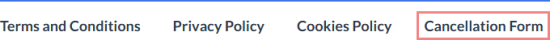We are sorry to see you go! If you would like to request a cancellation of your subscription, follow these steps:
- Open Petrosoft home page in your web browser.
- Scroll down the page all the way to the bottom.
- Click the Cancellation Form link.
- Fill out the form according to the on-screen instructions.
- Click the Submit button.
The cancellation request will be submitted to Petrosoft for review and approval. All data will be deactivated 10 days after the last billing cycle. If needed, it can be reactivated for a fee by contacting cancellation@petrosoftinc.com.