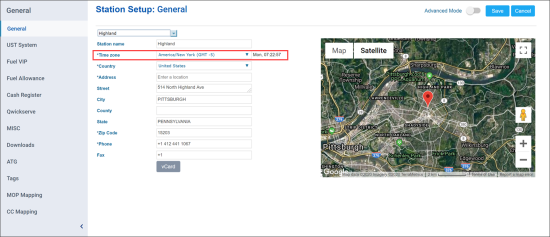If you see sale events and video in the Video Journal but they are out of sync, this may be caused by incorrect time zone settings in CStoreOffice®.
To check and edit the time zone settings:
- In CStoreOffice®, go to Settings > General > Locations > > location settings.
- In the General form, check the Time zone field and make sure the correct time zone is selected.
- If necessary, change the time zone and at the top right of the form, click Save.