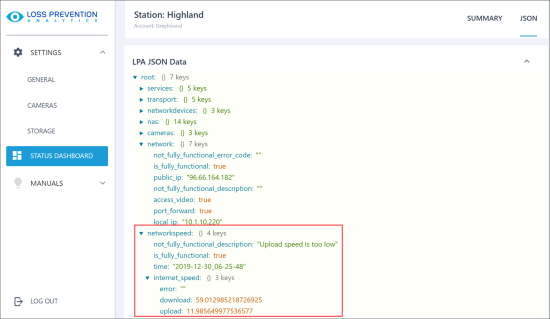If video is loaded for a long period of time, this may be caused by the slow speed of the Internet connection.
To check the Internet speed:
- In the LPA dashboard, go to Status Dashboard > JSON.
- Expand the networkspeed > internet_speed section and make sure the monitoring metrics do not contain any errors.
Pay attention to the following metrics:
- download
- upload
Network speed errors and warnings are reported in the not_fully_functional_description metric.
- If the speed is low, contact your Internet provider.