- Log into CStoreOffice® using your Petrosoft Cloud account.
- In CStoreOffice®, click the product switcher and select Loss Prevention Analytics.
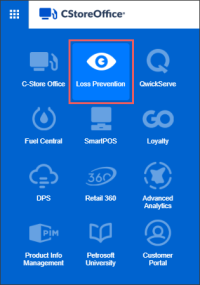
Result: The Loss Prevention Analytics module's home page opens. - In the left menu of the LPA module's home page, click Dashboard.



