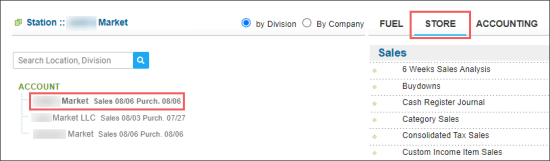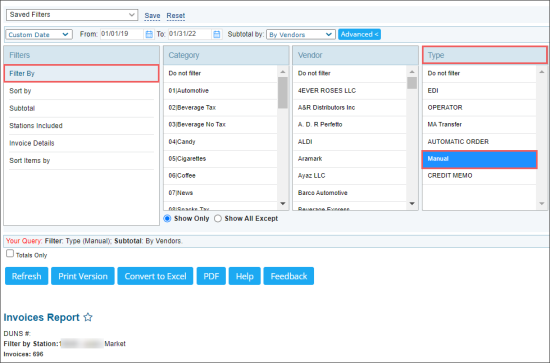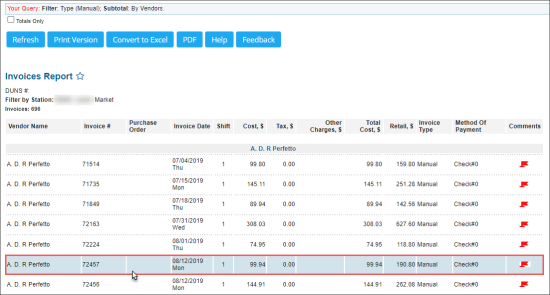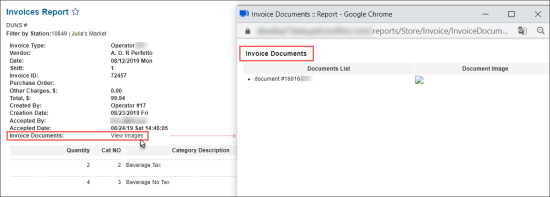To view the invoice documents:
- In CStoreOffice®, go to Reports > Store.
- To the left of the reports list, select the location you need.
- In the Store reports list, under Merchandise, select Invoices.
Result: The Invoices report opens for the selected location. - In the Invoices report:
- Filter the report data by the Manual invoice type.
- Find the invoice which documents you want to view and click it.
- In the Invoices form with the detailed information about selected invoice, go to the Invoice Documents row and click View Images.
- In the Invoice Documents form, view the images scanned together with the invoice and attached to it.