To delete a store invoice:
- In CStoreOffice®, go to Reports > Store.
- To the left of the reports list, select the location you need.
- In the Store reports list, under Merchandise, select Invoices.
Result: The Invoice report opens for the selected location. - In the Invoice report, select the invoice you want to delete.
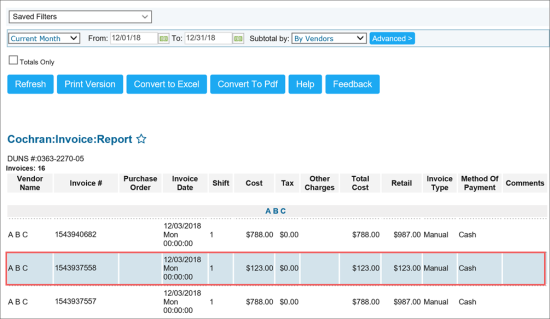
Result: The Invoice form opens. - In the Invoice form, click Append to Pending Invoices.

Result: The following transactions are executed in CStoreOffice®: - The invoice status is changed to Pending.
- The Invoice report opens for the selected location.


