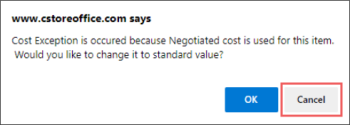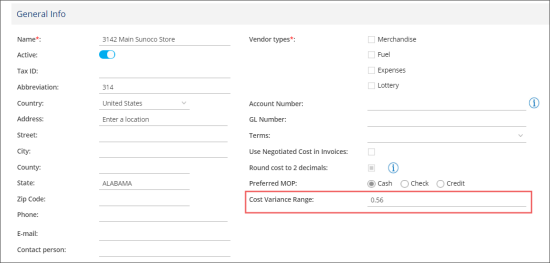- When an EDI invoice is processed.
- When the invoice is entered manually.
In all other cases the Unit Cost value is uploaded from the invoice automatically and cannot be edited.
Learn more about item's unit cost in the invoice:
How to define the item's unit cost in the invoice
If the item's negotiated cost and invoice cost do not match, during a manual invoice entry you will need to define what cost to apply:
- After the Save button is clicked in the Invoice form, the Cost Exception message is displayed.
- You need to choose what cost to apply to the item:
- If you want to use the item's negotiated cost:
In the Cost Exception message, click OK.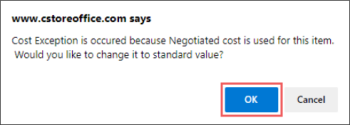
Result: The Unit Cost value in the Invoice form is changed to the item's negotiated cost. - If you want to use the item's invoice cost:
In the Cost Exception message, click Cancel. - The Unit Cost value remains the same as it was previously entered in the Invoice form.
- A new Cost Exception is generated based on the invoice.
For more information about setting the item's negotiated cost, see Setting Up Merchandise Vendors.
For more information on how to analyze the cost exceptions data, see Cost Exceptions report.
How to hide the Cost Exception message
The Cost Exception message is displayed each time you are entering the invoice with the Unit Cost value which differs from the item's negotiated cost. The message is aimed to highlight the following conditions:
- There is a difference between the item's negotiated cost and invoice cost.
- A new cost exception is created in the system, in case the invoice is saved with the costs difference.
If you want to hide the Cost Exception message from the Invoice form, you need to define how to eliminate the difference between the item costs. The following methods are available:
- Set up the Cost Variance Range value.
If the difference between item's negotiated and invoice cost is lower than the Cost Variance Range value entered and saved in the vendor setup form: - Both item costs, vendor (negotiated) and invoice, are stored in the system.
- Cost exceptions are not created.
- The Cost Exception message is not displayed in the Invoice form.
- Adjust the item's negotiated cost.
If the item's invoice cost always differs from the item's vendor (negotiated) cost, it is recommended to update the vendor (negotiated) cost value for making both costs equal.
For more information on how to set up the Cost Variance Range value, see Setting Up Merchandise Vendors.
For more information about setting and updating the item's negotiated cost, see Setting Up Merchandise Vendors.