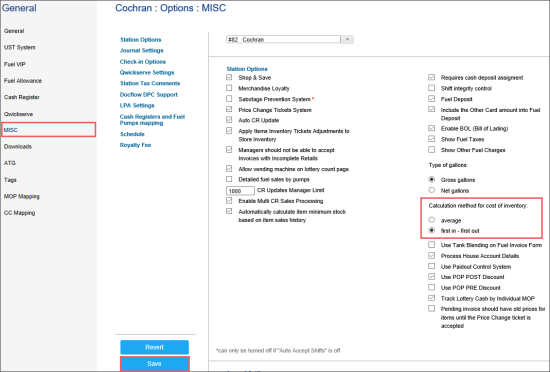How to Activate FIFO Method for Store Inventory
The FIFO method can be activated for the account in the account system settings.
To activate the FIFO inventory accounting method or to check to see if it is activated, please contact the Petrosoft Support Team:
- Call us at:
- 412-306-0640
or - 1-412-306-0460 for international callers
- Send us an email
- Submit your request
It is strongly recommended to do a full store inventory for stations on a regular basis to make the FIFO method work properly.
How to Activate FIFO Method for Fuel Inventory
To activate the FIFO calculation method for cost of fuel inventory on a station, follow these steps:
- From the CStoreOffice® home page, go to Data Entry > Dashboard > Misc.
Result: The station Options : Misc form opens. - In the station Options: Misc. form, do the following:
- Go to Station Options > Calculation method for cost of inventory.
- Select First in-First out.
- At the bottom left of the form, click Save.