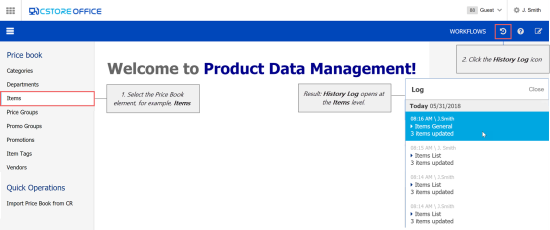History log provides information on the import actions performed with drafts and export actions performed with stations (locations) or accounts for the selected Price Book element or its draft.
You can perform the following actions with the history log:
Opening History Log
You can open the History log at the following two levels:
Viewing History Log
For each action in the history log, you can view the following data:
- Action time - the time when the action was performed.
- (Optional) Action source - a draft or data source, from which the items were imported.
- Action target - a draft, account, or station (location) where the changes were made: new items were imported, created, deleted, or updated.
- User name - name of the user who performed this action.
- Action description - short description of the changes made.
- The Close button - closes the History log.
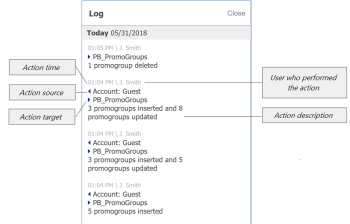
- The Revert icon - cancels the selected action. For more details, see Reverting History Log Actions.
Reverting History Log Actions
You can cancel or revert the last action performed at the Price Book element.
The revert option works only for changes that have been exported to a location. You cannot use the revert option for changes made at the draft level.
To revert the action, in the History log, hover over this action and then click the Revert icon.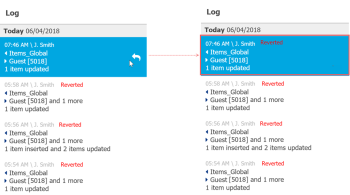
The status of the reverted action is displayed in red color to the right of this action.
In case you need to revert the previous action, revert the last action first.