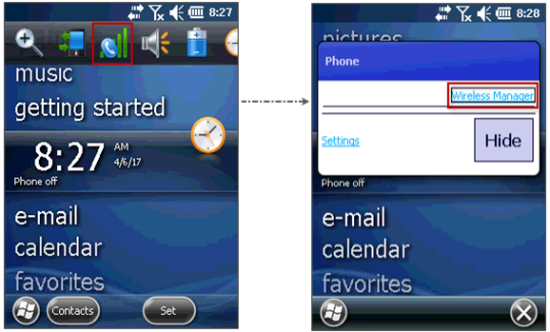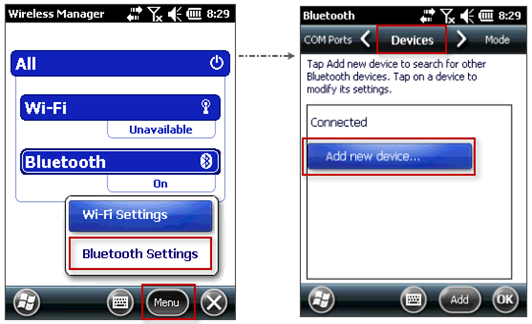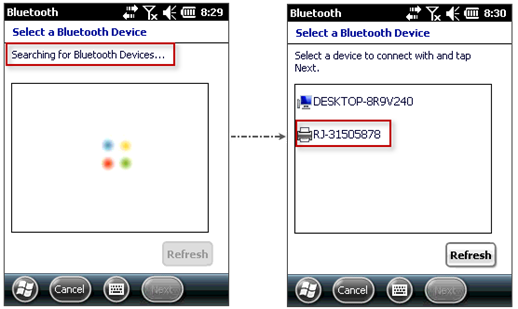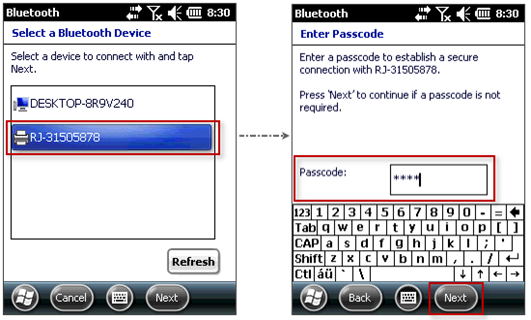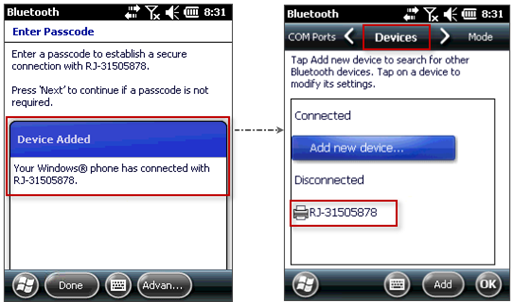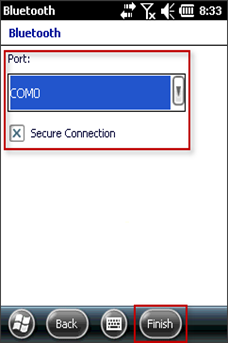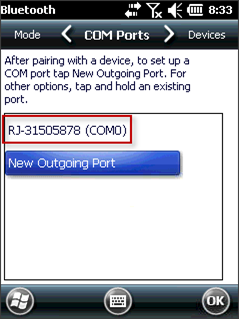To connect the CipherLab 9700 handheld to a printer via Bluetooth:
- At the top of the handheld display, click the icon with antenna sign as shown in the image below.
- In the quick settings menu, click the icon with the phone and antenna.
- In the Phone window, click Wireless Manager.
- Make sure that the Bluetooth option is set to the On position. If not, set it from Off to On.
- Pair handheld with a printer via Bluetooth:
- Click Menu > Bluetooth Settings.
- In the Devices tab, click Add new device….
- Wait until handheld scans for available Bluetooth devices
- Make sure the available printer is displayed in the list of Bluetooth devices.
- In the list of available Bluetooth Devices, click the printer name.
- In the Passcode field, enter the printer’s PIN code and then click Next.
In our example in the image below, the printer’s PIN code equals to 5878. - Make sure the pairing succeeds. Check the following data:
In the image below you can see the printer’s name, the last four digits of which indicates the four digits PIN code you will be required to enter to pair the printer to the handheld.
- The corresponding message is displayed on the handheld’s screen after entering the PIN code and clicking Next.
- The printer is displayed in the list of connected devices.
- Configure the interaction between the handheld and printer:
- In the Devices tab, click the printer name and then in the context menu, click Edit.
- In the Partnership Settings form, select Serial Port and then click Save.
- Go to the COM Ports tab and click New Outgoing Port.
- In the Add a device form, select your printer and then click Next.
- In the Bluetooth form:
- Select the COM0 port from the Port list.
- Select Secure Connection.
- Click Finish.
- Make sure outgoing port is configured. Go to the COM Ports tab and check that the printer name with the port name in brackets is displayed.