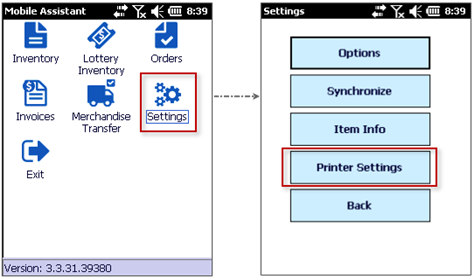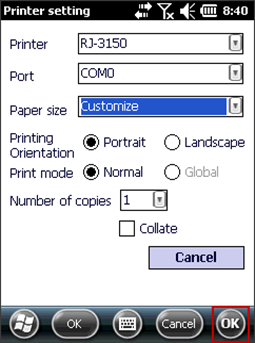To configure the Mobile Assistant printer settings:
- Launch Mobile Assistant on your handheld.
- On the Mobile Assistant main screen, click Settings.
- On the Settings screen, click Printer Settings.
- In the Printer setting form, specify the following data and then click OK:
- In the Printer list, select RJ-3150.
- In the Port list, select COM0.
- In the Paper size list, select Customize.
- In Printing Orientation, select Portrait.
- In Print mode, select Normal.
- In the Number of copies list, select 1.
- Clear the Collate check box.