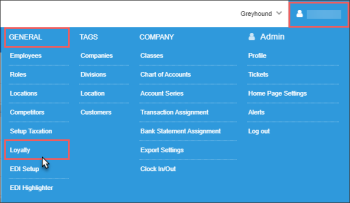Before you start working with the loyalty programs, you need to switch to the Loyalty module. You can do it in two possible ways described below.
To be able to switch to the Go Loyalty module, make sure this module is activated for your account. For details, see Activating Go Loyalty Settings.
To switch to the Loyalty module in CStoreOffice®, do either of the following:
- At the top left of the CStoreOffice® main page:
- At the top right of the CStoreOffice® main page:
Result: The Go Loyalty module opens.