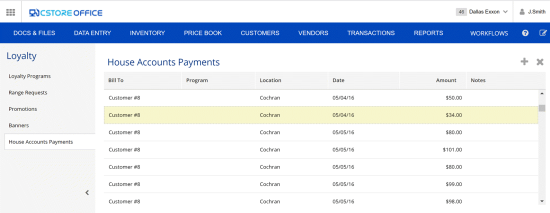If you set up a loyalty program to use house accounts payments, you can track made payments in the Go Loyalty system.
To track house accounts payments, in the left menu of the Go Loyalty portal, select House Accounts Payments. The House Accounts Payments view displays payments for customers registered in CStoreOffice®. For more details, see Customers.
If necessary, you can add, edit or delete house account payments manually:
- To add a payment, at the top right corner of the payments list, click the add icon, enter the necessary payment data and click Update.
- To edit a payment, double-click it in the payments list, edit the payment data and click Update.
- To delete a payment, select it in the payments list and click the delete button.