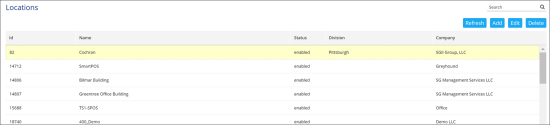- At the top right of the Locations list, click Add. Specify the station name, select the company the station belongs to and then click Save.
- In the Locations list, select the station and then click Edit.
When a new station is created or the existing one is opened for editing, configure the settings below.