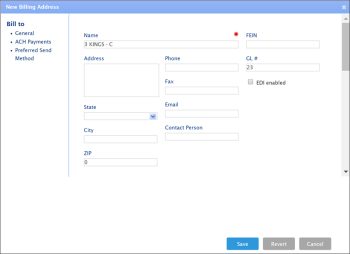- Go to Customers > Bill to.
- At the top right of the Bill to list, click the add icon.
- In the New Billing Address form, specify the following data:
- General: Enter the information provided by the client. The Name field is required.
- ACH Payments: Enter the information for the ACH account provided by the client. In the ACH Notifications Email field, enter the email to which the ACH Payment confirmation is sent.
- Preferred Send Method: Select and specify the value of the preferred method for documents sending: E-mail, Postal mail or Fax.
- At the bottom of the form, click Save.