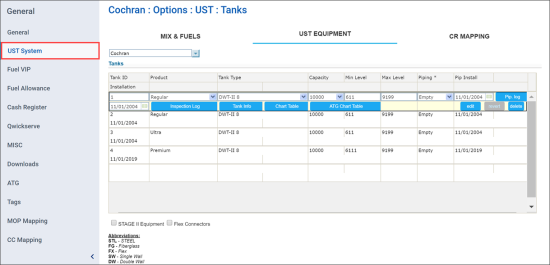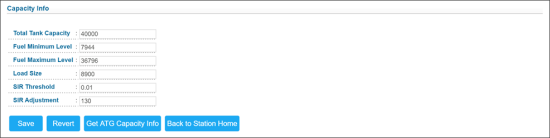- In the left menu of the Station Setup form, select UST System.
- Click the UST Equipment tab.
- For each fuel product marked at the previous step, specify the following settings:
- Product: Select the fuel product type.
- Tank Type: Select the tank type. The most commonly used value is generic 62, but it should be clarified with the customer.
- Capacity: Select the tank capacity value (should be clarified with the customer).
- Min Level: Specify the minimum tank volume (should be clarified with the customer).
- Max Level: Specify the maximum tank volume (should be clarified with the customer).
- Piping: Select the piping type.
You can see the abbreviations of the Piping list values at the bottom of the UST Equipment list.
- Pip Install: specify the installation date, if known.
- At the bottom of the form, click Save.
To make sure that the settings are configured properly, at the bottom of the UST Equipment tab, check the Capacity Info list each time you press enter.