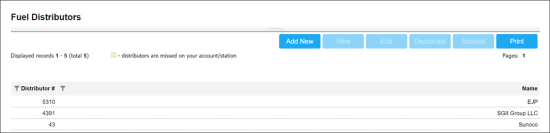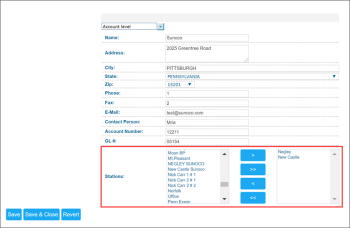- Go to Vendors > BOLs.
- Under Related Links, select Fuel Distributors.
- From the Fuel Distributors list, select the fuel distributor and click Edit.
-
In the Stations list, set up a list of stations to assign to a fuel distributor.
- At the bottom of the form, click Save or Save & Close.