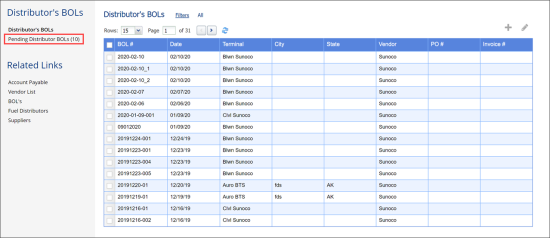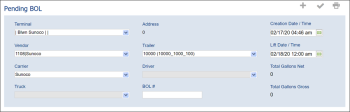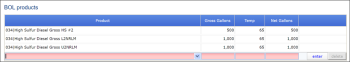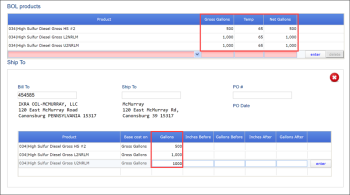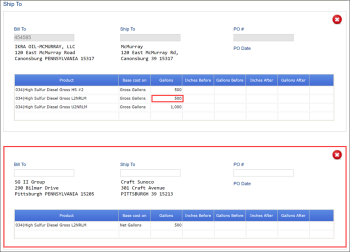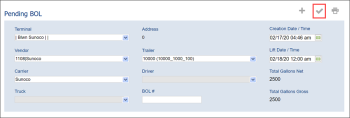- Go to Vendors > BOLs.
- In the left menu, select Pending Distributor BOLs.
- At the top right of the Pending BOLs list, click the Add icon.
- In the Pending BOL form, do the following:
- Scroll down to the Ship To section. In the Ship to field, start typing the station name, wait until the stations list appears and then select your station.
The corresponding data should be uploaded automatically to the Bill To field.
- Go to the top of the Pending BOL form and then specify the following data:
- From the Terminal list, select the terminal.
- From the Vendor list, select the vendor.
- If you work with a third-party delivery service, from the Carrier list, select the carrier. If you are going to assign a driver to your order, skip this step.
- From the Trailer list, select the trailer.
- From the Driver list, select the driver. If you have already selected the carrier, skip this step.
- In the Creation Date/Time field, change the creation date and time, if necessary.
- In the Lift Date/Time field, specify the lift date and time.
- In the BOL # field, enter the BOL number.
- Go to the BOL products section. Select the product to add it to the order, specify the following data and then click enter:
- In the Gross Gallons field, specify the product gross volume.
- In the Temp field, specify the product temperature.
- In the Net Gallons field, specify the product net volume.
Repeat these steps for each product added to the order.
- Depending on the number of dealers you are going to send this fuel to, do one of the following:
- If you send this fuel to one dealer only, make sure the number of gallons in the BOL products and in the Ship To lists coincide.
- If you send this fuel to two or more dealers, split the number of gallons from the BOL products list between these dealers.
In the Ship To list, reduce the number of gallons for the product and then in new list that appears, in the Ship To field, select the station name.
If the required station is missing from the Ship To list, check whether the corresponding order is created or enable Skip the fuel order placement (recommended for Subjobbers) option in distribution company settings.
- To move this pending BOL to the distributor BOL, at the top right of the Pending BOL form, click the Accept icon.