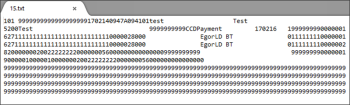- Go to Transactions > Banking > ACH Payments.
- In the left menu, select ACH File.
- In the ACH Files list, find the row with the ACH file data and in the Action column, click Finalize.
- When the file is finalized, click Download and then save your file in TXT format.
- Upload the saved file to your bank.
-
Make sure next day the ACH file you uploaded was not rejected by your bank.
Go to the ACH Files list and check if the file status is not Rejected in the Action column.
The valid format of the downloaded ACH file is displayed at the example below.