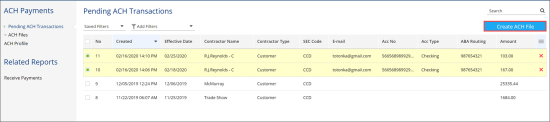- Go to Transactions > Banking > ACH Payments.
- In the Pending ACH Transactions list, select check boxes to the left of the transactions for which you want to create the file and then at the top right of the transactions list, click Create ACH File.
When the file is created, the transactions disappear from the Pending ACH Transactions table.