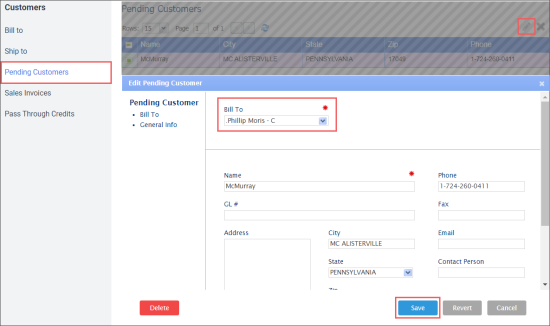The Pending Customers list contains the prospective customers who selected your company as a fuel distributor that are added to this form automatically during the Fuel Distributor setup. For more information, see Setting up Fuel Distributors.
To add the pending customer to existing customers:
- In the Pending Customers table, select the customer you need.
- Click the editing icon.
- Enter the billing address of the customer. This should be the address of the legal entity to be billed.
- Click Save.
Result: The customer disappears from the list of pending customers and appears at Customers > Bill to. For more information, see Bill to.
Shipping address is populated by default with the station address.