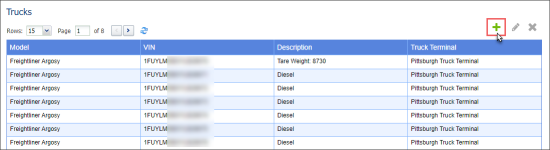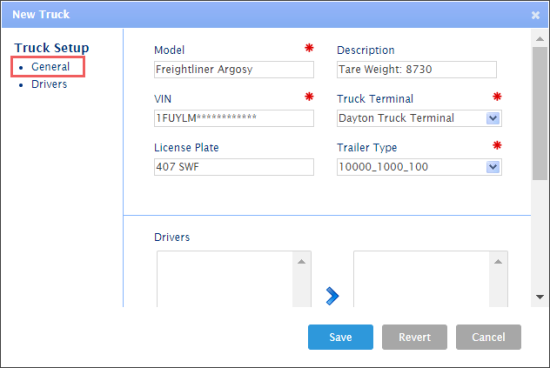To set up the truck:
- From the main Fuel Central page, click Settings > Trucks.
- At the top right of the Trucks list, click the add button.
- In the New Truck form:
- Go to the General section and configure the following settings:
- Model: Truck manufacturer’s model.
- VIN: Truck’s Vehicle’s Identification Number.
- Description: Truck’s description. Can contain any additional information.
- Truck Terminal: Each truck is supposed to be assigned to a truck terminal. You can add new truck terminal from here, by selecting the add new value from the list.
- License Plate: Vehicle registration plate/license plate number.
- Trailer Type: Type of the fuel trailer compatible with this truck type.
- Go to the Drivers section, select the drivers assigned for the truck. They are selected from users with the driver’s role created previously.
- At the bottom of the form, click Save.