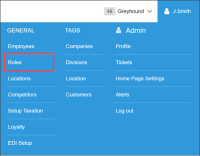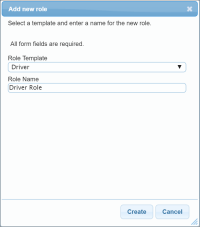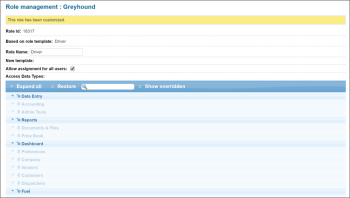To set up templates for the Driver or Dispatcher role:
- Go to Settings > General > Roles.
- At the bottom of the Roles list, click Add New.
- In the Add new role form, do the following:
- From the Role Template list, select Driver or Dispatcher.
- In the Role Name field, enter the role name.
- Click Create.
- From the Roles list, select newly added role template and then click Edit.
-
Specify the role permissions by allowing or denying the access to the corresponding data type.
- At the bottom of the form, click Save and then click Close.