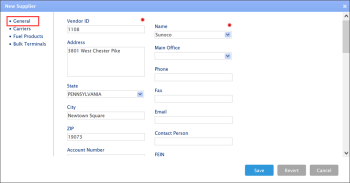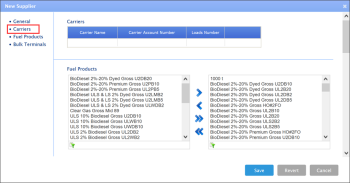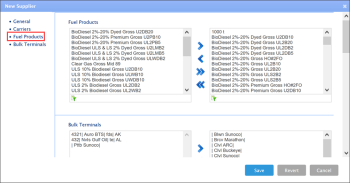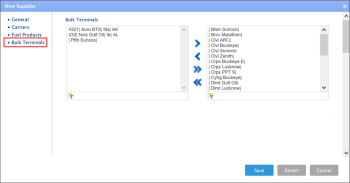- Go to Vendors > Suppliers.
- At the top right of the Suppliers list, click the add icon.
- In the New Supplier form, specify the following data:
- In the General section, specify the vendor contact information.
- In the Carriers section, select the carriers you are planning to hire for working with this vendor when needed and specify the account and loads numbers for the selected carrier.
- In the Fuel Products section, select the fuel products that you are going to purchase from this supplier.
- In the Bulk Terminals section, select the bulk terminals where you are going to purchase the selected fuel products.
- At the bottom of the form, click Save.