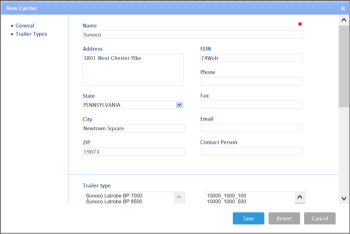To open the list of the fuel distribution company third party carriers, go to Settings > Carriers.
To set up the carrier:
- At the top right of the Carriers list, click the add icon.
- In the New Carrier form, specify the following data:
- General: Specify the following general information for the carrier:
- (Required) Name: Enter the carrier name.
- Address: Enter the carrier location address.
- State: Enter the carrier location state.
- City: Enter the carrier location city.
- ZIP: Enter the carrier location ZIP code.
- FEIN: Enter the carrier FEIN (Federal Employer Identification Number).
- Phone: Enter the carrier phone number.
- Fax: Enter the carrier fax number.
- Email: Enter the carrier email.
- Contact Person: Enter the name of the carrier representative for contacts.
- Trailer type: From the list, select one or more trailer types.
- At the bottom of the form, click Save.
To edit or delete the carrier, in the Carriers list, select the carrier and at the top right of the list, click the edit or delete icon.