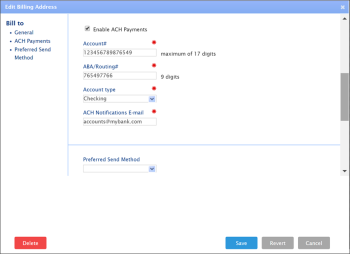Make sure you have the following pre-requisite information obtained from the bank:
- Bank ABA routing number for Bill to bank
- Bank account number for Bill to bank
- Bank account type for bank (Checking or Savings)
- Email for ACH notifications
To set up the Bill to profile:
- Go to Customers > Bill to.
- Create a new customer or edit an existing one. To do this, at the top right of the customers list, click the Add icon or select the customer in the list and click the Edit icon.
- In the left menu, select ACH Payments.
- At the top of the section, select the Enable ACH Payments check box.
- Specify the following information:
- Account #
- ABA/Routing #
- Account type
- ACH Notification E-mail
- At the bottom right of the form, click Save.