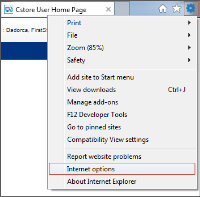Troubleshooting and Optimization
Yes. Contact Support to have this option enabled for you.
- Select the station to view the list of folders for that location.
- Click Rename Folder to re-name the folder. Or click Delete Folder to remove the folder.
- A new window comes up, either with the field for entering a new folder name, or the request of deleting confirmation. Specify the wished option and click OK.
If you have issue with accessing the Docs Scanner in Internet Explorer:
Some antimalware software may block the Dynamsoft Service component which is required to scan the documents via the scanner or take the snapshots via the camera in the Docs Scanner. Usually, all you need to do is allow running the installation file in a dialog that your antivirus software shows when you install the tool.
In some cases, however, the tool may be still blocked after that. To solve the problem, you can try adding the Dynamsift Service component to the exception (exclusion) list of your antivirus software. For instructions, please refer to documentation for your antivirus software.
Do one of the following:
- Close the Docs Scanner icon in the tray, and open it again.
- Restart your computer.
If the document upload is still pending, contact the support.
Document Scanner requires specific software installed. If you don't have it installed yet, the installation starts automatically when you use Docs Scanner. You can just continue with the installation process when you are prompted to do it, or install it in advance before using Docs Scanner. See the list of required software and links for downloading it in the Prerequisites section.
If you have all the necessary software installed, you may be prompted to update it when the new version is available.