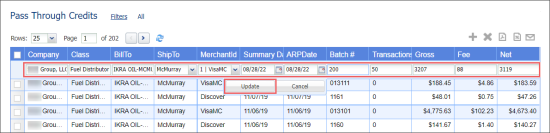Pass through credits represent credits issued by Vendor to Distributor, and then passed through to Customer.
Example: Credit cards, loyalty. But there can be other credits as well.
To create a new credit entry:
- From the Fuel Central main page, go to Customers > Pass Through Credits.
- In the Pass Through Credits table, click the add button.
- In the new row that was added to the top of the table:
- Make sure the Company and Class fields contain correct values.
- In the ShipTo field, start typing the station name and then select it from the list.
- In the BillTo field, select the corresponding value, if it is not uploaded automatically.
- In the MerchantID field, select the merchant ID for the station.
- Make sure the Summary Date and ARPDate fields contain correct values. If not – update these fields.
- In the Batch # field, enter the batch number value.
- In the Transactions Count field, enter the number of transactions.
- In the Gross field, enter the gross amount.
- In the Fee field, enter the fee amount. The value in the Net field should calculate automatically.
- Click Update.