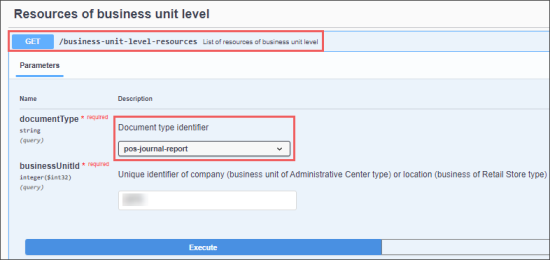Verifone PJRs include Events which can occur with Lines. Almost all Verifone Events and Lines can be converted to Conexxus Events and Lines.
In this section, you will find the following information:
- PJR Verifone Format Matrixes: Verifone Events and Lines that are converted or not converted into the Conexxus format.
- Events and Lines Description: Detailed description of each Verifone Event and Line listed in the matrixes.
- POS Journal Reports (TLogs) Data Export via the Business Documents API
This information becomes accessible through the Business Documents API immediately after receiving journal reports from the cash register.
PJR Verifone Format Matrixes
Verifone Events and Lines that are converted or not converted into the Conexxus format are described in the following matrixes:
- Table 1 - Events-Lines Matrix for PJR
- Table 2 - Events Matrix for PJR
- Table 3 - Non-Convertible Verifone Events
Table 1 - Events-Lines Matrix for PJR
Events listed in the table below occur with Lines. To learn more about how the Verifone and Conexxus data is mapped and view examples of XML files, click the corresponding elements in the table:
- Click the Event name, to view how the Verifone and Conexxus data is mapped for this Event.
- Click the Line name, to view how to the Verifone and Conexxus data is mapped for this Line.
- Click the plus icon, to view the Verifone and Conexxus XML examples for this Event and Line, if any.
| LINES | EVENTS | |||||
|---|---|---|---|---|---|---|
| pumptest | sale, network sale | suspended sale, suspended network sale | nosale | void | refund sale, refund network sale | |
| plu | ||||||
| void plu |
+
|
+
|
+
|
+
|
||
| postFuel |
+
|
+
|
+
|
+
|
||
| void postFuel |
+
|
+
|
+
|
+
|
||
| preFuel |
+
|
+
|
+
|
|||
| void preFuel |
+
|
+
|
+
|
+
|
||
| preFuelCompletion |
+
|
+
|
+
|
+
|
||
| void preFuelCompletion |
+
|
+
|
+
|
+
|
||
| dept |
+
|
+
|
+
|
|||
| void dept |
+
|
+
|
+
|
+
|
||
| moneyOrder |
+
|
+
|
||||
| void moneyOrder |
+
|
+
|
+
|
+
|
||
| trLine/trlFee tag |
+
|
+
|
+
|
|||
| trCwsh tag |
+
|
+
|
+
|
+
|
||
Mind the following conventions used in the table:
|
+
|
Converting to the Conexxus format is supported. | |
| Not applicable to this event or line. |
Table 2 - Events Matrix for PJR of Verifone and Conexxus Formats
Verifone and Conexxus Events listed in the table below occur without Lines.
| Events | Verifone | Conexxus |
|---|---|---|
| journal |
– |
|
| clockin | ||
| clockout | ||
| payin | ||
| payout | ||
| safedrop | ||
| safeloan |
+
|
+
|
| openCashier | ||
| closeCashier | ||
| printCashier |
– |
|
| safedropcorrection |
+
|
|
| fuelpriceChange |
– |
|
| refund void |
+
|
|
| periodClose |
– |
Mind the following conventions used in the table:
|
+
|
Converting to the Conexxus format is supported. | |
|
– |
Converting to the Conexxus format is not supported. |
Table 3 - Non-Convertible Verifone Events
Verifone Events listed in the table below are not converted into the Conexxus format.
| Events | Conexxus Format Conversion |
|---|---|
| claimed sale |
– |
| transferred sale |
– |
| transfer failed |
– |
| fcmerch |
– |
| pop fuel discount (code) |
– |
| pop fuel discount (auto) |
– |
| pop fuel discount (coup) |
– |
| network preauth |
– |
| force post |
– |
| autocollect |
– |
| kioskOrder |
– |
|
kioskOrder void |
– |
Verifone Events and Lines Description
Verifone Events Description
- journal: Events, contain logs for Cash Register work.
- pumptest: Pump test, can be done only for post fuel, does not counted in common fuel sales.
- sale: Sale transaction.
- net sale: Sale transaction with cards MOPs.
- suspended sale: Transaction sale does not completed for any reason, usually without payment section.
- suspended network sale: Transaction sale does not completed for any reason, usually without payment section.
- nosale: Transaction without sale completion.
- void: Voided transaction.
- refund sale: Sale transaction, refunded after completion.
Verifone Lines Description
- plu: Contains merchandised items (scratch tickets, cigarettes, limonades, etc).
- void plu: Voided merchandised item.
- postFuel: Fuel sale with postpay.
- void postFuel: Voided Fuel sale with postpay.
- prefuel: Prepayed Fuel sale.
- void preFuel: Voided prepayed Fuel sale.
- preFuelCompletion: Completion for Fuel prepay transaction.
- void preFuelCompletion: Voided completion for Fuel prepay transaction.
- dept: Contains open department sales, such as Lottery Online Sales and Lottery Payouts.
- void dept: Voided open department sales.
- moneyOrder: Contains money order sales.
- void moneyOrder: Voided moneyOrder sale.
- trLine/trlFee tag: Contains fee sales (eco fees, bottle deposites, etc).
- trCwsh tag: Contains CarWash information for a transaction (code and days valid).
POS Journal Reports (TLogs) Data Export via the Business Documents API
To export the XML files with the POS Journal Reports (TLogs) Data via the Business Documents API:
- Prepare the location (station) or company identifier as the input data.
- Start calling the API from the
/business-unit-level-resourcesendpoint. - Use pos-journal-report as the Document type identifier value.
For more information, see Calling the Business Documents API at the Business Unit Level.