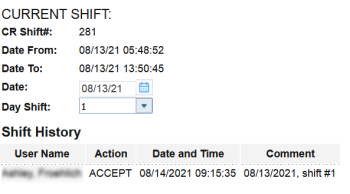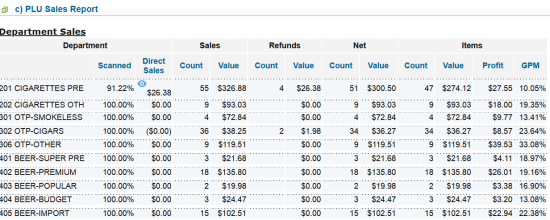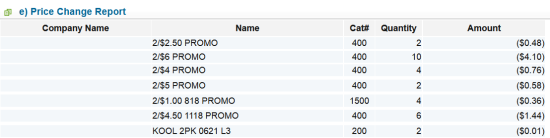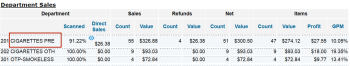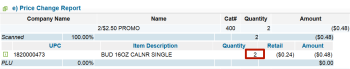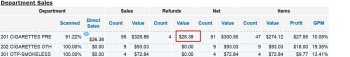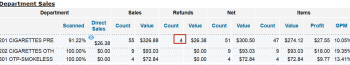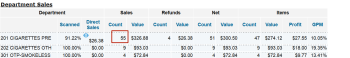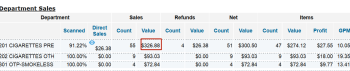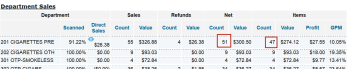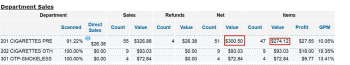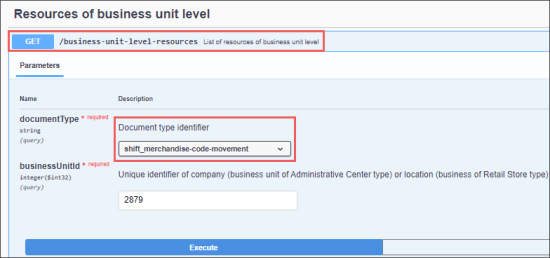In this section, the following information about the MCM (Merchandise Code Movement) report's data is presented:
- MCM Settings in CStoreOffice®
- MCM Data Mapping Tables
- XML Example with MCM Data
- MCM Data Export with the Business Documents API
MCM Settings in CStoreOffice®
MCM data contains department sales totals. In CStoreOffice®, MCM data can be found in the following forms:
These forms can be opened from the CStoreOffice® main page > select a location > Pending shifts > select a shift. For more information, see Understanding Shift Reports.
MCM Data Mapping Table
MCM data from the above forms is converted to XML data according to the MCM Data Mapping Tables which are presented below.
Report Header
|
XML Path |
Description |
|---|---|
|
NAXML-MovementReport/ TransmissionHeader/StoreLocationID |
CSO Location ID. |
|
NAXML-MovementReport/ TransmissionHeader/VendorName |
Name of employee who accepted or rejected shift report. |
|
NAXML-MovementReport/ TransmissionHeader/VendorModelVersion |
XML version NXML3.4.5. |
|
NAXML-MovementReport/ MerchandiseCodeMovement/ ReportSequenceNumber |
Unique ShiftId as shown in CSO form. |
|
NAXML-MovementReport/ MerchandiseCodeMovement/ MovementHeader/PrimaryReportPeriod |
Primary report period ordinary number, always passed as zero. |
|
NAXML-MovementReport/ MerchandiseCodeMovement/ MovementHeader/SecondaryReportPeriod |
Secondary report period ordinary number, always passed as zero. |
|
NAXML-MovementReport/ MerchandiseCodeMovement/ MovementHeader/BusinessDate |
The Shift Date field's value. |
|
NAXML-MovementReport/ MerchandiseCodeMovement/ MovementHeader/BeginDate |
The Date part of the Date From field's value from the Shift form. Indicates the beginning of shift as reported by POS. |
|
NAXML-MovementReport/ MerchandiseCodeMovement/ MovementHeader/BeginTime |
The Time part of the Date From field's value from the Shift form. Indicates the beginning of shift as reported by POS. |
|
NAXML-MovementReport/ MerchandiseCodeMovement/ MovementHeader/EndDate |
The Date part of the Date To field's value from the Shift form. Indicates the end of shift as reported by POS. |
|
NAXML-MovementReport/ MerchandiseCodeMovement/ MovementHeader/EndTime |
The Time part of the Date To field's value from the Shift form. Indicates end of shift as reported by POS. |
|
NAXML-MovementReport/ MerchandiseCodeMovement/ MovementHeader/Extension/ RecordAction/@type |
Type of action:
|
|
NAXML-MovementReport/ MerchandiseCodeMovement/MCMDetail |
Block represents each department line of the source report, represents single department. |
Report Data
|
XML Path |
CSO Source |
|
/NAXML-MovementReport/ MerchandiseCodeMovement/ MCMDetail/MerchandiseCode |
Department CSO ID, Id value from the Department column of the Department Sales section in the Shift report. |
|
/NAXML-MovementReport/ MerchandiseCodeMovement/ MCMDetail/ MerchandiseCodeDescription |
Department Name, Name value from the Department column of the Department Sales section in the Shift report |
|
/NAXML-MovementReport/ MerchandiseCodeMovement/ MCMDetail/MCMSalesTotals |
Block contains department sales totals. |
|
/NAXML-MovementReport/ MerchandiseCodeMovement/ MCMDetail/MCMSalesTotals/ DiscountAmount |
Total discounts amount for department in shift. Summary of Amount fields values for department items in the Price change report's section. |
|
/NAXML-MovementReport/ MerchandiseCodeMovement/ MCMDetail/MCMSalesTotals/ DiscountCount |
Total discounts amount for department in shift. Summary of Quantity fields values for department items in Price change report's section. |
|
/NAXML-MovementReport/ MerchandiseCodeMovement/ MCMDetail/MCMSalesTotals/ PromotionAmount |
Total promotions amount applied for department in shift. Summary of Amount fields values for department items in the Price change report's section that were used in promotions. |
|
/NAXML-MovementReport/ MerchandiseCodeMovement/ MCMDetail/MCMSalesTotals/ PromotionCount |
Total promotions quantity applied for department in shift. Summary of Quantity fields values for department items in the Price change report's section that were used in promotions. |
|
/NAXML-MovementReport/ MerchandiseCodeMovement/ MCMDetail/MCMSalesTotals/ RefundAmount |
Total refunds amount applied for department. Value of the Refund/Value column from the Department Sales section. |
|
/NAXML-MovementReport/ MerchandiseCodeMovement/ MCMDetail/MCMSalesTotals/ RefundCount |
Total refunds count applied for department. Value of the Refund/Count column from the Department Sales section. |
|
/NAXML-MovementReport/ MerchandiseCodeMovement/ MCMDetail/MCMSalesTotals/ SalesQuantity |
Total quantity of department sales (without void transactions included in total). Value of the Sales/Count column of the Department Sales section |
|
/NAXML-MovementReport/ MerchandiseCodeMovement/ MCMDetail/MCMSalesTotals/ SalesAmount |
Total amount of department sales (without void transactions included in total). Value of the Sales/Value column of the Department Sales section. |
|
/NAXML-MovementReport/ MerchandiseCodeMovement/ MCMDetail/MCMSalesTotals/ OpenDepartmentTransactionCount |
Quantity of direct department sales (without void transactions included in total) Calculates as [Net/Count - Item/Count] of columns from the Department Sales section. |
|
/NAXML-MovementReport/ MerchandiseCodeMovement/ MCMDetail/MCMSalesTotals/ OpenDepartmentSalesAmount |
Amount of direct department sales (without void transactions included in total). Calculates as [Net/Value - Item/Value] of columns from the Department Sales section. |
To learn more about CStoreOffice® forms and entities mentioned in the Description and CSO Source columns, use the MCM Settings in CStoreOffice® section or Petrosoft University Portal.
XML Example with MCM Data
This XML example contains data for first two departments, another departments are omitted.
The example below is taken from the testing environment with testing data. No association with any real company, product, event, or data is intended or should be inferred.
<?xml version="1.0"?>
<NAXML-MovementReport version="3.5">
<TransmissionHeader>
<StoreLocationID>1453</StoreLocationID>
<VendorName>Bencie House</VendorName>
<VendorModelVersion>NXML3.4.5</VendorModelVersion>
</TransmissionHeader>
<MerchandiseCodeMovement>
<MovementHeader>
<ReportSequenceNumber>3002210</ReportSequenceNumber>
<PrimaryReportPeriod>3</PrimaryReportPeriod>
<SecondaryReportPeriod>0</SecondaryReportPeriod>
<BusinessDate>2021-08-21</BusinessDate>
<BeginDate>2021-08-22</BeginDate>
<BeginTime>00:03:33</BeginTime>
<EndDate>2021-08-22</EndDate>
<EndTime>05:31:30</EndTime>
<Extension>
<RecordAction type="create"/>
</Extension>
</MovementHeader>
<MCMDetail>
<MerchandiseCode>0</MerchandiseCode>
<MerchandiseCodeDescription>CarWash</MerchandiseCodeDescription>
<MCMSalesTotals>
<DiscountAmount>0.00</DiscountAmount>
<DiscountCount>0</DiscountCount>
<PromotionAmount>0.00</PromotionAmount>
<PromotionCount>0</PromotionCount>
<RefundAmount>0</RefundAmount>
<RefundCount>0</RefundCount>
<SalesQuantity>0</SalesQuantity>
<SalesAmount>0</SalesAmount>
<OpenDepartmentSalesAmount>0</OpenDepartmentSalesAmount>
<OpenDepartmentTransactionCount>0</OpenDepartmentTransactionCount>
</MCMSalesTotals>
</MCMDetail>
<MCMDetail>
<MerchandiseCode>0</MerchandiseCode>
<MerchandiseCodeDescription>MoneyOrder</MerchandiseCodeDescription>
<MCMSalesTotals>
<DiscountAmount>0.00</DiscountAmount>
<DiscountCount>0</DiscountCount>
<PromotionAmount>0.00</PromotionAmount>
<PromotionCount>0</PromotionCount>
<RefundAmount>0</RefundAmount>
<RefundCount>0</RefundCount>
<SalesQuantity>0</SalesQuantity>
<SalesAmount>0</SalesAmount>
<OpenDepartmentSalesAmount>0</OpenDepartmentSalesAmount>
<OpenDepartmentTransactionCount>0</OpenDepartmentTransactionCount>
</MCMSalesTotals>
</MCMDetail>
</MerchandiseCodeMovement>
</NAXML-MovementReport>
To download the XML Example with MCM Data XML file, click here.
MCM Data Export with the Business Documents API
To export the XML files with the Merchandise Code Movement (MCM) report via the Business Documents API:
- Prepare the location (station) or company identifier as the input data.
- Start calling the API from the
/business-unit-level-resourcesendpoint. - Use shift_merchandise-code-movement as the Document type identifier value.
For more information, see Calling the Business Documents API at the Business Unit Level.