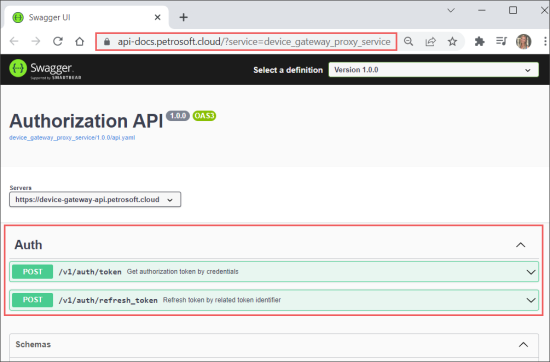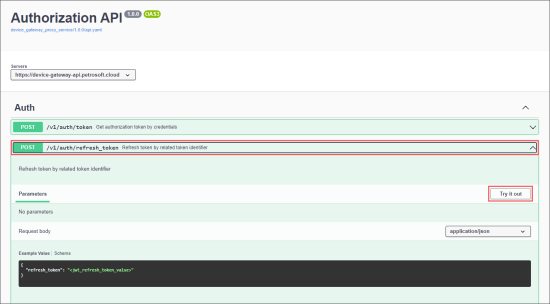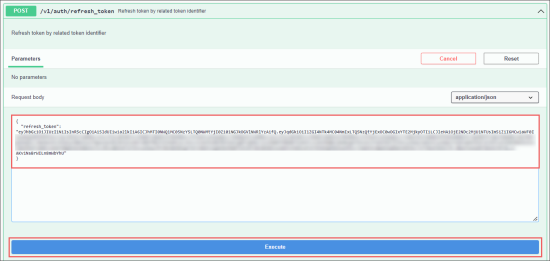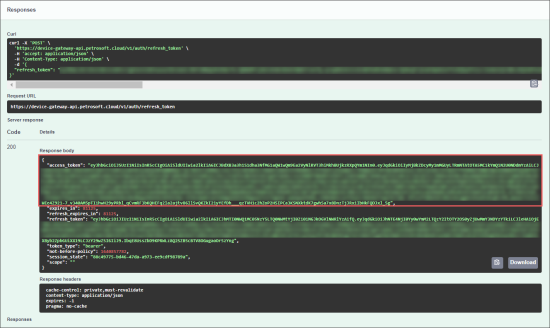API authorization data represents a token you need to generate using the credentials from your Petrosoft account. After a certain period of time the authorization token expires and you need to refresh it.
To refresh the authorization token:
- Go to the Authorization API by the following the link:
https://api-docs.petrosoft.cloud/?service=device_gateway_proxy_service - In the Authorization API page, expand the Auth section.
- In the Auth section, expand the Refresh token by related token identifier subsection.
- In the Refresh token by related token identifier subsection, click the Try it out button, to enable the Request body section for entering data.
- Copy the refresh token value received together with the authorization token. For more information, see Getting API Authorization Data.
- Go to the Request body section and copy the refresh token into the refresh_token field.
- Click Execute.
- Go to the Responses section > Response body subsection.
- Get your refreshed authorization token in the access_token field.
For confidentiality reasons, the token data is blurred intentionally.
You can now use this refreshed authorization token to authorize with Petrosoft APIs.