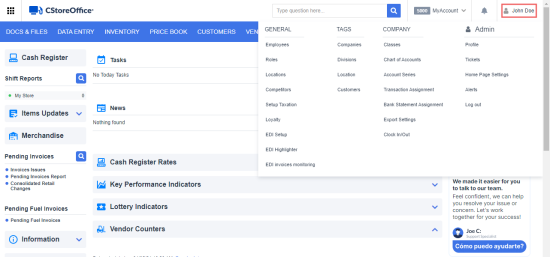About Settings
The Settings section is a powerful editing tool for owners of the company to setup the layout of the company for employees, accessibility and reporting purposes. You can set management roles, add employees, add competitors, taxation reports, companies and divisions for reports and accounting, and payroll accounting settings.
Only users with appropriate permissions can use the Settings section.
To start working with the Settings section, at the top right corner of the CStoreOffice® home page, click your account user name and select the necessary settings subsection.