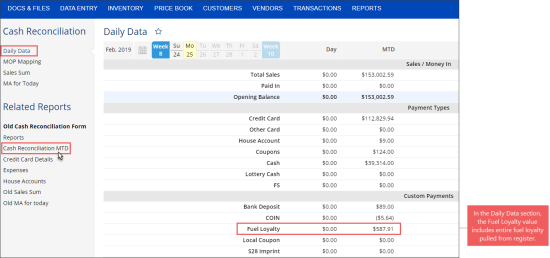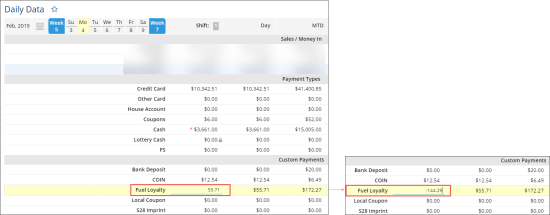To enter fuel loyalty that you are not recouping money for so that it will affect the GPM%:
- From the CStoreOffice® main page, select the store you want to look at.
- Go to Data Entry > Cash Reconciliation.
- In the Related Reports section, click Cash Reconciliation MTD.
Result: The Cash Reconciliation report for the selected store opens. - In the Cash Reconciliation report, locate the total amount of fuel loyalty:
- For the day you need - if you are making a daily entry.
- For the month - if you are making a monthly entry.
It is recommended to make a daily entry so that you can see your GPM affected on a daily basis. However, if you make one monthly entry on the last day of the month, and you are only interested in how your monthly GPM is affected, than making a monthly entry is a more efficient method.
- Go back to the Cash Reconciliation form and make a negative adjustment for the amount you are not recouping. Do the following:
- Click the fuel loyalty value you want to adjust.
- Subtract off from the fuel loyalty value the value you are not recouping. If number is more than what is currently in fuel loyalty, enter a negative number.
Example
For example, the Fuel Loyalty value is $55.71 and amount of non-recoup is $200.00. In this case, the number you need to enter is $144.29. This will cause your cash on this screen to be short.
- Adjust fuel sales by this same amount. Do the following:
- Go to Customers > Fuel Sales.
Result: The fuel sales form for the selected store opens. - At the top right of the form, click Edit.
- In the Adjustment column, enter the amount you deducted from the fuel loyalty value in the Cash Reconciliation form.
- At the top right of the form, click Save.
Result: Fuel sales are lowered and the GPM is affected.