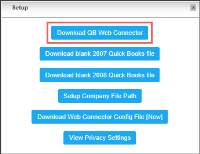For synchronizing with QB, CStoreOffice® uses the Web Connector from Intuit, the manufacturer of QB.
To download the QB Web Connector using CStoreOffice®, follow the steps:
- In CStoreOffice® main menu, go to Reports > Accounting.
- In the Accounting list of reports, go to the Export Data section and then click the QB Synchronization Manager report.
Result: The QB Synchronization Manager window opens. - In the QB Synchronization Manager window, click Setup [New].
Result: The Setup window opens. - In the Setup window, click Download QB Web Connector.
- In the Intuit Developer official web site, download the archive with the QuickBooks Web Connector installation files to your computer.
- Unpack the downloaded archive.
- Open the unpacked folder and launch the QBWebConnectorInstaller.exe file.
- Follow the instructions of the QB Web Connector install wizard.
Result: The QB Web Connector is successfully installed on your computer.