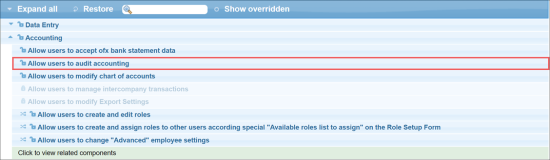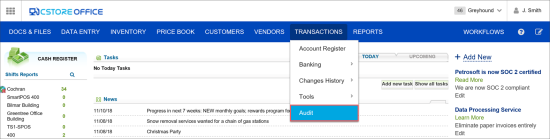To be able to work with the Audit form, the user should have the Allow users to audit accounting right granted in CStoreOffice®. The account owner has such rights by default. Other users must ask the owner to get access to this form.
To access the Audit form, from the main CStoreOffice® menu, go to Transactions > Audit.
The Audit form is designed for the entire company. Accounts are subdivided by station.
The user chooses the period and marks the reconciled accounts and proofed data. The process can be interrupted at any stage, saved and continued at a different time.
After the audit is done, the DONE button is activated, and the user can finish the process by clicking this button.