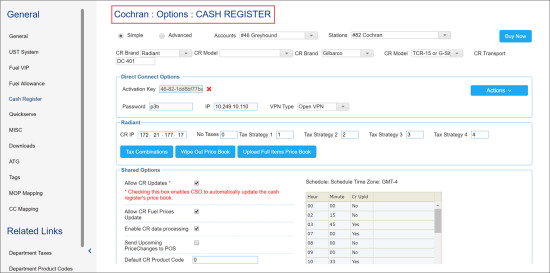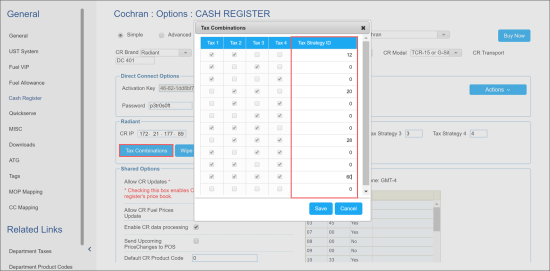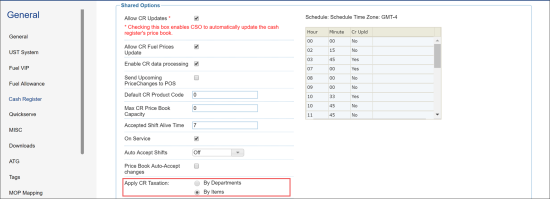To configure the taxation strategy for the cash register connected at the location:
- Log in CStoreOffice® using the system role.
- Go to Data Entry > Dashboard > Station Options > Cash Register.
Result: The Cash Register form opens for the location.
- In the Cash Register form, in the section with the cash register name, click Tax Combinations.
- In the Tax Combinations window, in the Tax Strategy ID column, enter the strategy identifiers for the tax combinations you will use while configuring taxes for items and then click Save to save the changes.
- Go to the Shared Options section > Apply CR Taxation, and then select the level from which the item taxes must be sent to the cash register:
The settings in the Apply CR Taxation section are supported only by the Radiant cash registers.
- By Departments: Select this level if you need to send the item taxes set at the department level.
- By Items: Select this level if you need to send the item taxes set at the item level.
- At the bottom of the Cash Register form, click Save.