
With the lottery module you can manage lottery game sales, returns and inventory in C-Store Office.
The following image illustrated the lottery workflow within the C-Store Office.

Step 1. Enter the lottery game into the system. For more information, see Lottery Games.
Step 2. Add the recently created game into the system inventory by creating the "fake" invoice. For more information, see Lottery Purchase.
Step 3. Arrange the games within the display rack and enter the lottery tickets number into the system. For more information, see Lottery Count.
Step 4. Monitor lottery sales and inventory. For more information, see Sales and Inventory.
video: C-Store Office Lottery Module Overview
This video presents the C-Store Office Lottery module overview.
video: recorded lottery training
This training explains how to work with Lottery games in C-Store Office— set them up in the application, track lottery ticket sales, payouts, and reconcile inventory.
Last updated: Tuesday, November 6, 2018
Copyright © Petrosoft, LLC
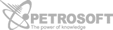
Confidentiality level – Public use
Petrosoft, LLC
290 Bilmar Drive, Pittsburgh, PA 15205
Phone: 412-306-0640
Fax: 412-202-5487
 Feedback
Feedback