To set up the company file path from QB to C-Store Office, follow the steps:
Your QB chart of accounts will be populated automatically from C-Store Office during the first synchronization.
This path will be used in the QB Synchronization Manager, so that QB will "know" where to put data transferred from C-Store Office.
You can also change the existing path to the company file by clicking the Change button at the top right of the QB Synchronization Manager window.
Result: The Setup window opens.
Make sure you enter the FULL path to the company file.
If your company file is saved on your local hard drive it must have the hard drive letter in it. For example: “E:\Documents and Settings\User\Desktop\cstoreoffice.qbw.”
If your company file is saved on the company network it must be entered the following way: \\servername\folder where file is located\nameoffile.qbw. For example: “\\Petrosoft12ss\data test\Sample.QBW.”
If the file location is not set or set improperly, C-Store Office will send the data to any QB file open at the moment of synchronization.
Last updated: Tuesday, November 6, 2018
Copyright © Petrosoft, LLC
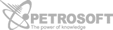
Confidentiality level – Public use
Petrosoft, LLC
290 Bilmar Drive, Pittsburgh, PA 15205
Phone: 412-306-0640
Fax: 412-202-5487
 Feedback
Feedback