The list of you existing account series is displayed.
The Accounts Series tool simplifies the process of account creation for users with multiple stores or multiple stores and companies. For example, this tool can help you to create cash on hand accounts for each station in one process, instead of repeating the same process of account creation for every station. It is recommended to have sets of similar Asset, Liability accounts for each location.
You can also use the Account Series tool to consolidate the existing accounts.
Also, Account Series can simplify the process of transaction assignment setup for multi store operations. For more information, see Transaction Assignments.
The list of you existing account series is displayed.
The creation and editing of account series is similar to working with a single account.
You must provide the following information:
|
Beginning # |
Account Series Name |
Account Series Type |
Number of Accounts |
|---|---|---|---|
|
|
Accounts receivable:Buy-downs(S) |
A/R |
22 |
|
|
AP Gasoline Purchases (S) |
A/P |
23 |
|
|
AP Instant Lottery(S) |
A/P |
20 |
|
|
AP OnLine Lottery(S) |
A/P |
20 |
|
|
AP Sales Tax (S) |
A/P |
27 |
|
|
AP Store Purchases (S) |
A/P |
27 |
|
|
AR ATM (S) |
A/R |
25 |
|
|
AR FS (S) |
A/R |
26 |
|
|
Buydown Sales-Purch. Adjustment(S) |
A/R |
21 |
|
|
Cash on Hand(S) |
Bank |
22 |
|
|
Coupons(S) |
A/R |
22 |
|
|
Credit Cards (S) |
Bank |
21 |
|
|
Diesel Inventory(S) |
Asset |
1 |
|
|
Gasoline Inventory(S) |
Other Current Asset |
21 |
|
|
House Accounts(S) |
A/R |
20 |
|
|
Instant Tickets Inventory(S) |
Other Current Asset |
20 |
|
|
Kerosene Inventory(S) |
Asset |
1 |
|
|
Lottery Undeposited Funds (S) |
Cash |
1 |
|
|
Shop & Save(S) |
Bank |
20 |
|
|
Store Bank (S) |
Bank |
14 |
|
|
Store Inventory(S) |
Other Current Asset |
21 |
|
|
Undeposited Funds (S) |
Bank |
22 |
Last updated: Tuesday, November 6, 2018
Copyright © Petrosoft, LLC
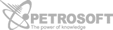
Confidentiality level – Public use
Petrosoft, LLC
290 Bilmar Drive, Pittsburgh, PA 15205
Phone: 412-306-0640
Fax: 412-202-5487
 Feedback
Feedback